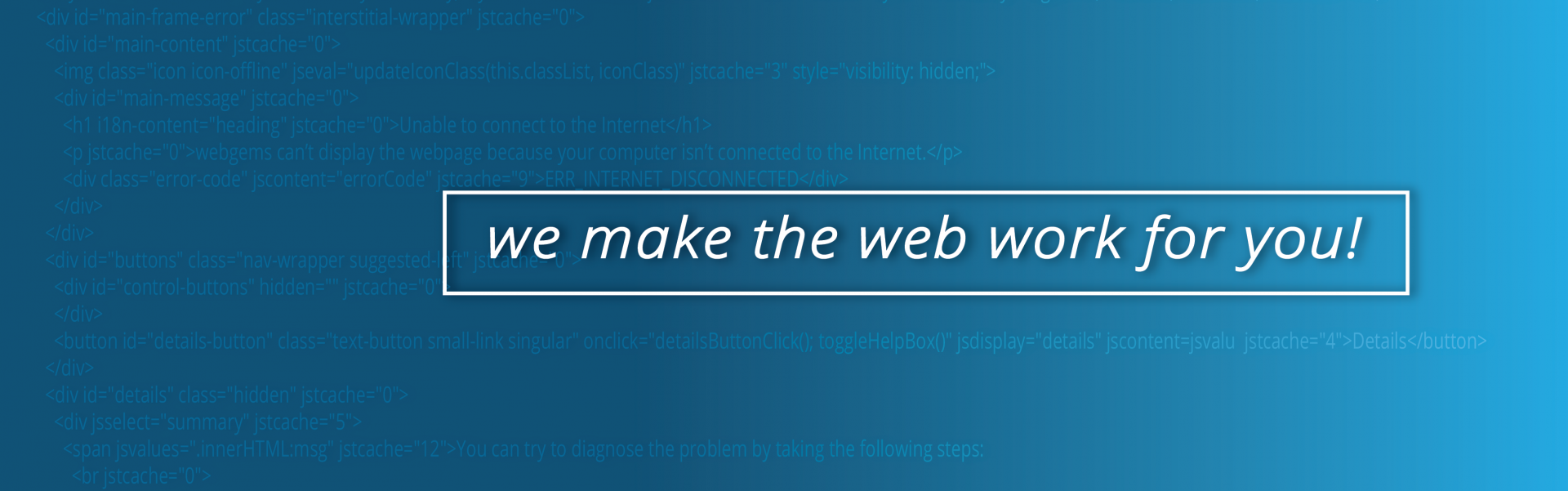As more of our work and social lives go online, we have to deal with an increasing number of passwords for different services. From emails for work and personal lives to social media accounts, we now deal with countless passwords. This makes it very difficult to keep track of which passwords are for what and many of us are tempted to use the same password over and over. This is a bad idea because if one of your accounts were compromised, you’d be in a lot of trouble. In this blog post, I’ll show you an easy way to manage your numerous passwords using a password management app called Password Book.
What is Password Book?
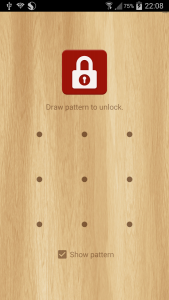
Password Book, as the name suggests, is a digital ‘notebook’ that allows you to keep a record of all your passwords so you don’t have to memorize them. All you have to do is remember one master password that keeps your list secure. If you want to totally do away with remembering passwords altogether, you can use a swipe pattern instead.
Store extra information
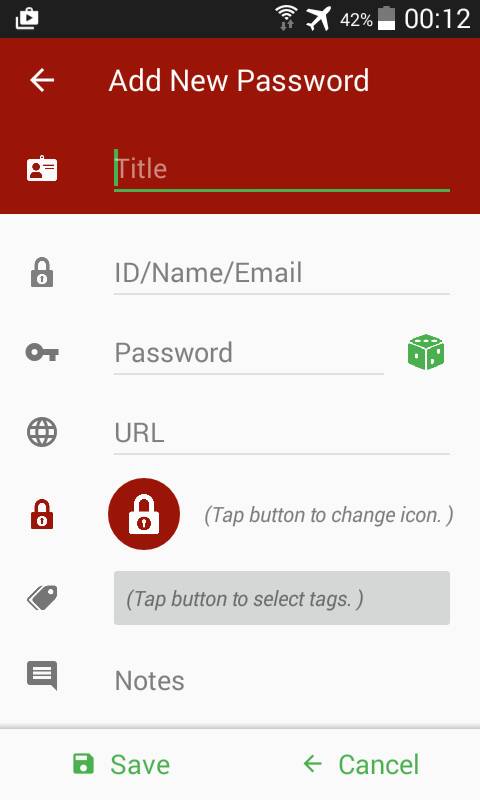
The app goes a step further by allowing you to store other useful information along with your username and password. This information includes the login URL, account email address, even secret questions and answers used for password recovery. This information can be stored in the notes section of each entry.
Import & Export backups
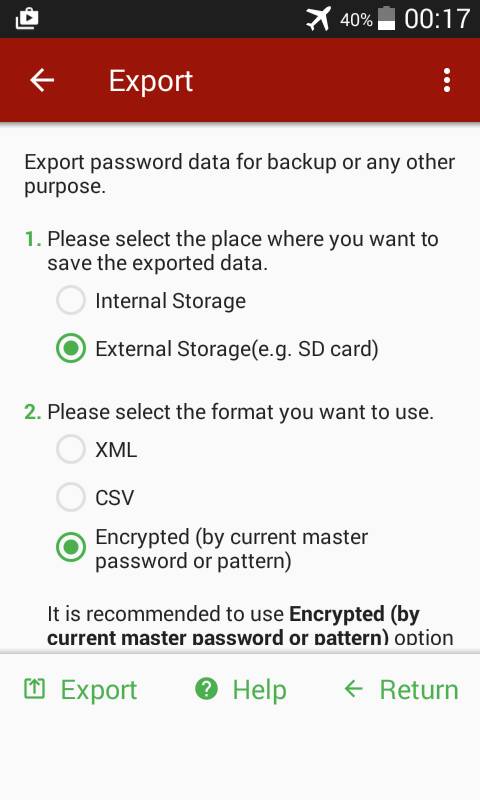
Another cool feature that makes Password Book really useful is the ability to backup and restore your password list. This comes in very handy if your phone is lost or if you decide to buy a new one. The app allows you to export backup files in various formats including CSV (Excel), XML or a secure encrypted file.
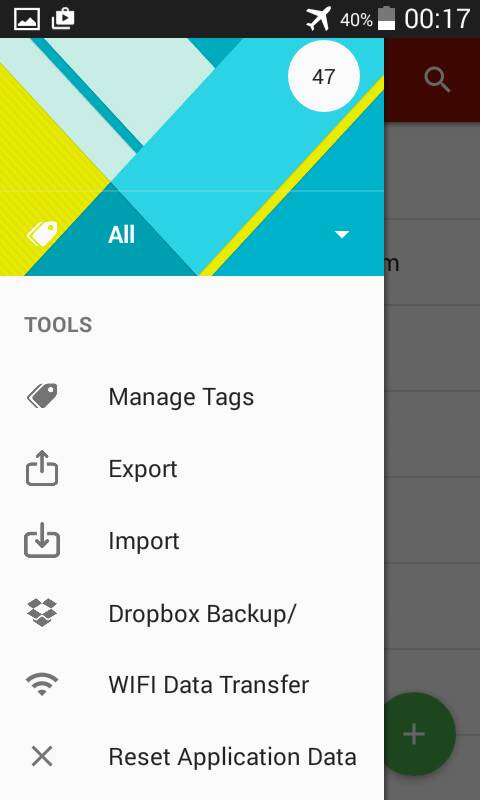
Password Book also allows you to link with your Dropbox account so that you can backup and restore your password list from the cloud! How cool is that?
Other useful features
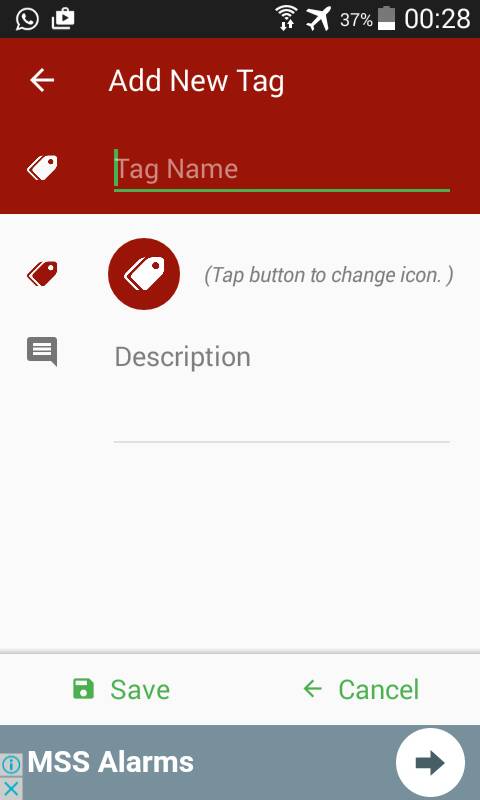
The Password Book app is so useful that it’s bound to get quickly filled with a lot of passwords. To make managing your huge password list easier, you can create and add tags to each entry. These tags allow you to easily categorize each entry. For example, you can create a tag for email accounts, under which you will have your work, personal and side business email addresses.
In addition, it also has a search function so you can quickly find the desired password with only a few quick taps.
Conclusion
Password Book is a simple and extremely useful app to help you easily keep track of an unlimited number of passwords. It allows you to easily store other related information as well as backup and restore your password list. Once you start using it, you’ll wonder how you ever lived without it. What’s your excuse for forgetting your password now? 😉
Charles Muzonzini is a Mobile App Developer and blogger specializing in cross-platform apps using the Ionic Framework. He blogs at www.webgems.co.zw and www.muzonzini.com. You can reach him via Twitter @webgemsZW or on LinkedIn.